Anyone who works a lot in the office is sure to be familiar with this or a similar situation: the preparation of a project report or presentation requires the input of various team members. Each individual member contributes their work in their own PDF document. The challenge now is to efficiently merge the various documents into one coherent document. Without the right tools, this not only costs a lot of time, but often also a lot of stress. This article shows you how to make it easier.
Merging PDF documents: Tools make the work easier
If you want to summarize PDF documents, you don’t have to spend hours or days manually clicking through everything. Instead, smart tools and shortcuts can help. Above all, merging saves a lot of time. No individual opening, closing or switching between the various PDF files, just convenient scrolling in one document.
The integration of all documents into one overall work also improves organization. This also makes corrections and checks easier. In addition, a merged PDF document looks much more professional, especially in a final project presentation.
Reduction of storage space as a significant advantage
Storage space is also often in short supply in companies. This is why tools that help with efficient management are recommended in the long term. Five individual PDFs, each 1 MB in size, take up a total of 5 MB when stored individually. However, if the documents are combined into one work, it often becomes smaller (in this case around 3 MB). The reduction lies in the fact that redundant information within the individual documents is merged and deleted.
Security and data protection with a PDF document
In addition to the reduced storage space or the ease of editing, there is another advantage to merging PDF documents: security and data protection. By consolidating the files into one document, the number of documents that need to be monitored is also reduced. This means there is less of a target for potential security breaches.
The centralized security settings when merging documents is another advantage. Instead of having to make passwords, encryptions, access authorizations and other security-relevant settings for each individual PDF, it is necessary to do this once again for a document. This also goes hand in hand with controlled access. Team members only access one document and can be assigned specific rights to do so.
Faster navigation and editing: these short codes help
Scrolling can be a real challenge and test of patience, especially with long PDF documents. However, there is quick help in the form of short codes, for example to find words, adjust the view, etc. However, only very few people are aware of their clever ways to make editing more convenient. So here are some of the most important codes:
- Ctrl + F (search): Quickly find specific words or phrases in the document.
- Ctrl + P (Print): Opens the print menu to print the document.
- Ctrl + + (Zoom On): Enlarges the view of the PDF for more detailed viewing.
- Ctrl + – (Zoom Off): Zooms out to see more of the document at once.
- Ctrl + 0 (Zoom Standard): Restores the standard view of the PDF.
- Ctrl + Shift + N (Navigate page): Direct entry of the page number to quickly jump to a specific page.
- Ctrl + L (full-screen mode): Switches to full-screen mode for a clear and distraction-free view of the PDF.
- Ctrl + E (edit mode): Activates editing tools to change text or add comments.
- Ctrl + Shift + S (Save As): Allows you to save the document under a new name or in a new directory.